Blogs & News
How to boost productivity with keyboard shortcuts in Microsoft Dynamics 365 CRM
12 September 2022

Summary
As well as the widely used Windows keyboard shortcuts such as CTRL + C (to copy some text) and CTRL + V (to paste some text), Dynamics CRM also supports a number of keyboard shortcuts that can be used within the application.
See if you can boost your productivity by building some of these into your daily use of Microsoft Dynamics 365 CRM.
What are these productivity boosting keyboard shortcuts?
We’ve put together a list of the favourite keyboard shortcuts in Microsoft Dynamics 365. This will help boost productivity and efficiency.
| SHORTCUT | DYNAMICS ACTION |
|---|---|
| Enter or Space bar | Used on a table form this activates the selected control, or opens a list if on an option or related record lookup field. |
| Arrow buttons | Moves up or down through a list of options on an option or look up field (press enter or space to select the active option). |
| CTRL + S | Saves the record that you are currently in. |
| Esc | Cancels the editing of a record and closes the record. |
| Tab or Shift + Tab | Move through a form to the next (or previous) field. |
| Alt + Left Arrow | Go back a page (this works for most web pages too). |
| CTRL + A | Select all the text in a select field (this also works in most other Windows applications as well). |
| Shift | Select multiple records on a list, by selecting the top most record that you require, pressing shift, and then selecting the bottom most record. |
What about control specific keyboard shortcuts?
Different control types offer a few more options. For example, when on an Editable Grid Control, you can use the arrow keys to move up, down and across the records, between different fields on the editable grid.
When the correct field is selected, use the Space bar to make a field in the grid editable and Esc to cancel any changes.
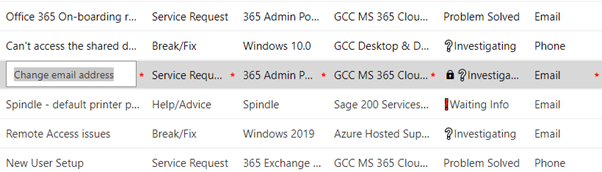
When a Date/Time field has been selected, pressing Enter will open the date picker, Esc will close the date picker and you can use Tab and the Arrow keys to move through the dates.
You’ll then need to press Enter to select the date that you want.
Additional Information
You can find details on all the Keyboard shortcuts available within Dynamics CRM here.
If you’re running iOS instead of Windows the shortcuts will be different, but most should have an equivalent on iOS.
Further Information
If you have any questions about this or need assistance, then please contact the GCC Group Support Team on 0345 260 1151 or servicedesk@gccgroup.co.uk
Microsoft Dynamics 365 CRM
Microsoft Dynamics 365 CRM is a comprehensive customer relationship management software, used by small medium & enterprise sized businesses, to give you and your team the power to drive sales growth.
Connect your sales, marketing, and service teams with Microsoft Dynamics 365 CRM – breaking down any data silos.
Dynamics 365 CRM offers a choice of role-based CRM modules: sales, marketing, customer service & field service – simply choose which modules are needed for your business.
Speak to us today to find out which Microsoft 365 applications could be deployed in your business.
