Blogs & News
How to share your calendar in Outlook
3 April 2023

Summary
Sharing your calendar can allow others to view your schedule and with permission, edit it. This blog will teach you to how to share your calendar with others using Outlook
How to share your calendar in Outlook
1. In Microsoft Outlook select the Calendar.
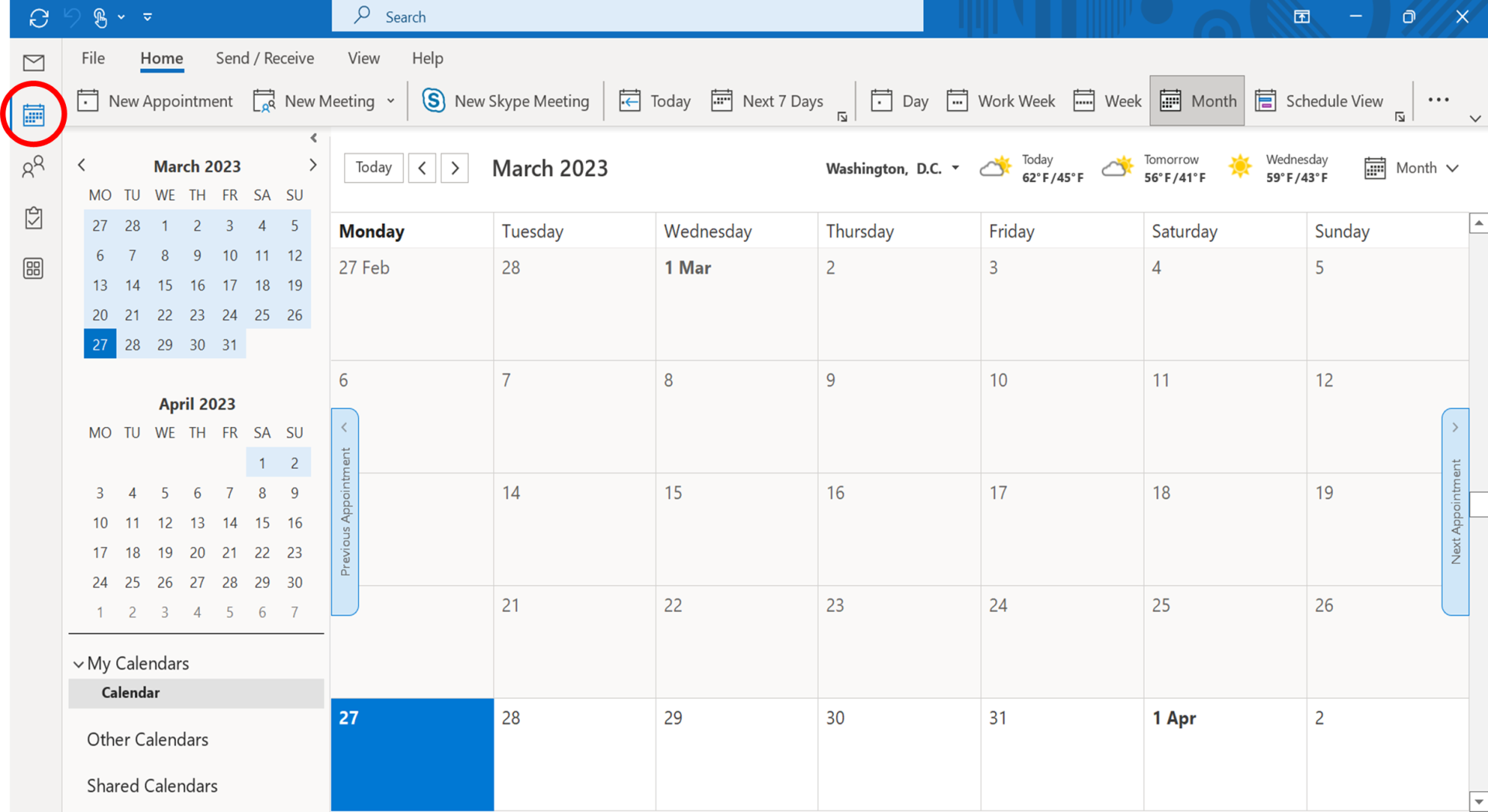
2. In More Options select Share and then proceed to select the calendar you want to share.
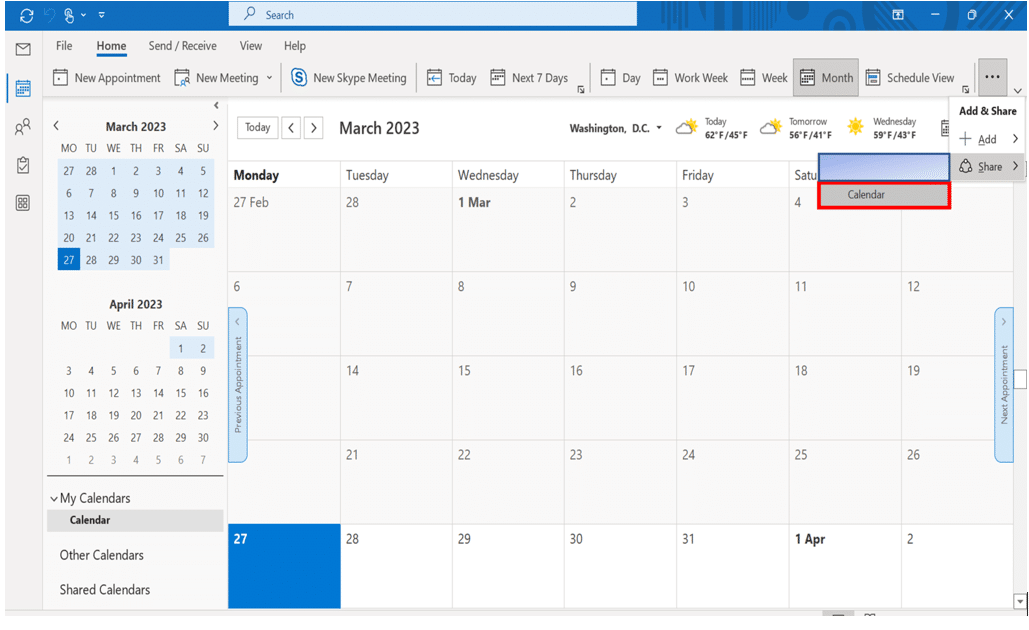
3. In the Calendar Properties box click Add to open the Add Users box and then select who you want to share your calendar with. Once finished click OK.
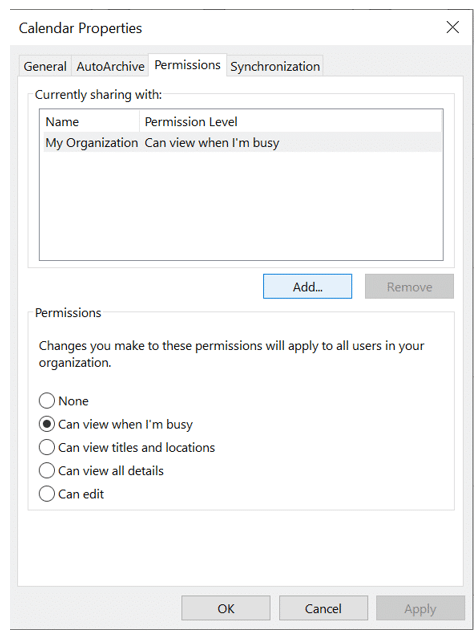
4. The added users will be added to the Currently sharing with sub-box in the Calendar Properties box.
5. Proceed to choose the level of access to grant the user and then select OK.
Your calendar will now be shared with the selected recipients with the permissions that you grated.
Further Information
If you have any questions about this or need assistance, then please contact the GCC Group Support Team on 0345 260 1151 or servicedesk@gccgroup.co.uk
Microsoft 365
In our personal and business lives, we’re becoming more connected than ever. Microsoft 365 is the world-class cloud-based platform which helps you to achieve your goals from anywhere.
Microsoft 365 is a suite of apps bringing together all the greatest Office applications in one cloud-based platform, enabling your people to connect, collaborate and get things done from anywhere.
Applications that help you stay connected and get things done include:
- Word
Microsoft’s iconic word processing program allows you to create and share documents, now with intelligent document support.
- Excel
Simplify complex data with the world’s most-used spreadsheet program.
- PowerPoint
Create and share outstanding presentations.
- Teams
Bring everyone together with secure video & call conferencing, instant messaging, and collaboration.
- Outlook
Manage all your emails in one place.
- One Drive
Save files securely and access them at any time, from anywhere.
- SharePoint
Create team sites to share information, files, and resources.
Plus, other useful applications such as Exchange, Intune and Azure Information Protection.
Speak to us today to find out how which Microsoft applications could be deployed in your business.
