Blogs & News
Boost productivity with focus sessions in Windows 11
1 September 2023
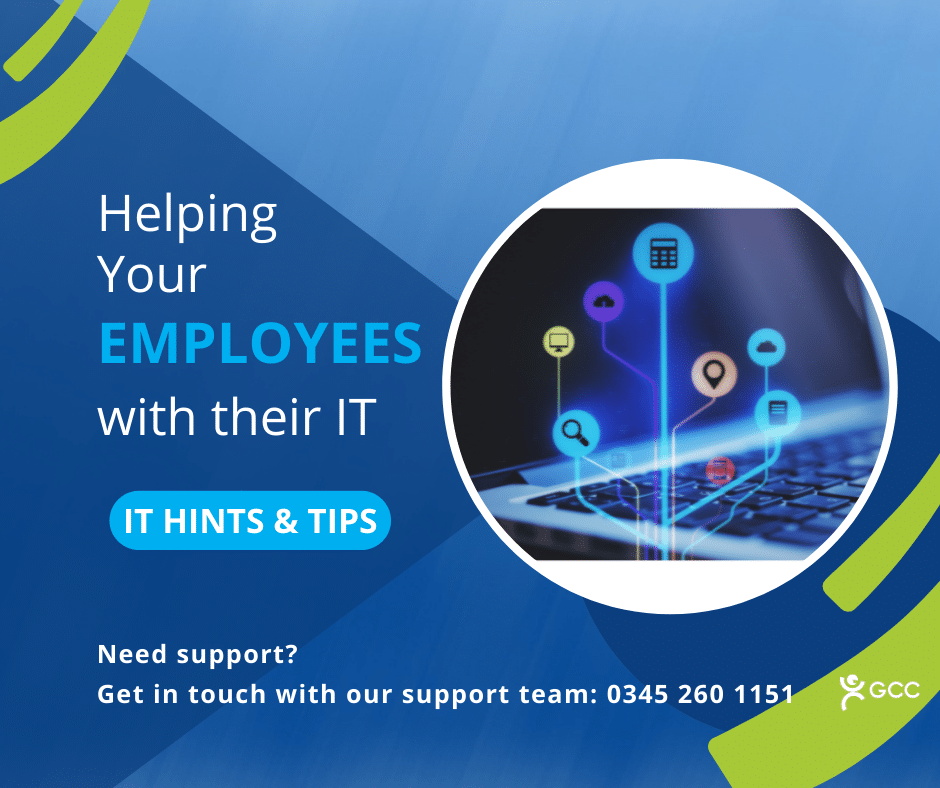
Summary
In a world filled with distractions and constant notifications, maintaining focus can be a real challenge.
Recognising this, Microsoft has integrated the Focus Sessions feature into Windows 11, providing users with a dedicated tool to combat distractions and boost their productivity.
This feature aims to help users stay focused, manage their time effectively, and accomplish tasks with greater efficiency.
What is focus session?
Think of it as a structured work interval, during which you can dedicate your undivided attention to a specific task or project. It’s a technique often associated with time management strategies, where you work for a set period followed by a short break.
How do I use focus sessions?
1. To access Focus Sessions in Windows 11, simply click on the Start button or press the Windows key and search for “Focus Sessions” in the search bar.
2. Once launched, you’ll be presented with an intuitive interface that allows you to set the duration of your focus session and choose a goal or task to work on.
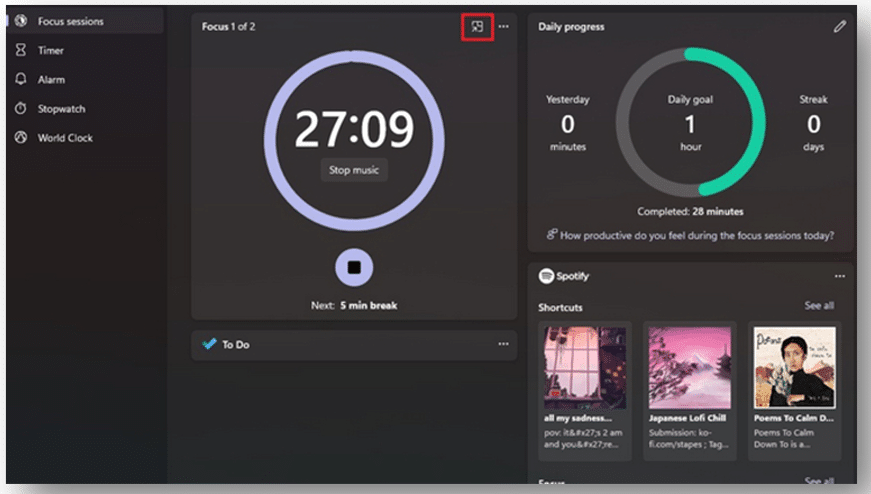
3. When you start a Focus Session, Windows 11 will create a focused working environment by minimising distractions.
- It will temporarily mute notifications, block out unnecessary alerts, and help you maintain a singular focus on the task at hand.
- A countdown timer will keep you informed about the remaining time. You can monitor your progress and stay motivated as you complete your work within the allocated time frame.
4. The session will end with a gentle notification, signalling that it’s time to take a well-deserved break.
5. After your focus session, Windows 11 will offer insights and statistics to help you track your productivity over time.
TIP: You can review your Focus Session history, assess the number of sessions completed, and evaluate your performance to identify patterns and areas for improvement.
Additional Information
Focus Sessions in Windows 11 is not just limited to the operating system itself. It can also be used for other Microsoft applications and services. For example, you can integrate your tasks and goals from Microsoft To Do or Microsoft Planner directly into Focus Sessions.
NOTE: This unique feature is only available with Windows 11.
Further Information
If you have any questions about this or need assistance, then please contact the GCC Group Support Team on 0345 260 1151 or servicedesk@gccgroup.co.uk
Microsoft 365
In our personal and business lives, we’re becoming more connected than ever. Microsoft 365 is the world-class cloud-based platform which helps you to achieve your goals from anywhere.
Microsoft 365 is a suite of apps bringing together all the greatest Office applications in one cloud-based platform, enabling your people to connect, collaborate and get things done from anywhere.
Applications that help you stay connected and get things done include:
- Word
Microsoft’s iconic word processing program allows you to create and share documents, now with intelligent document support.
- Excel
Simplify complex data with the world’s most-used spreadsheet program.
- PowerPoint
Create and share outstanding presentations.
- Teams
Bring everyone together with secure video & call conferencing, instant messaging, and collaboration.
- Outlook
Manage all your emails in one place.
- One Drive
Save files securely and access them at any time, from anywhere.
- SharePoint
Create team sites to share information, files, and resources.
Plus, other useful applications such as Exchange, Intune, and Azure Information Protection.
Speak to us today to find out how which Microsoft applications could be deployed in your business.
