Blogs & News
Enhance collaboration and engagement with PowerPoint Live
19 October 2023
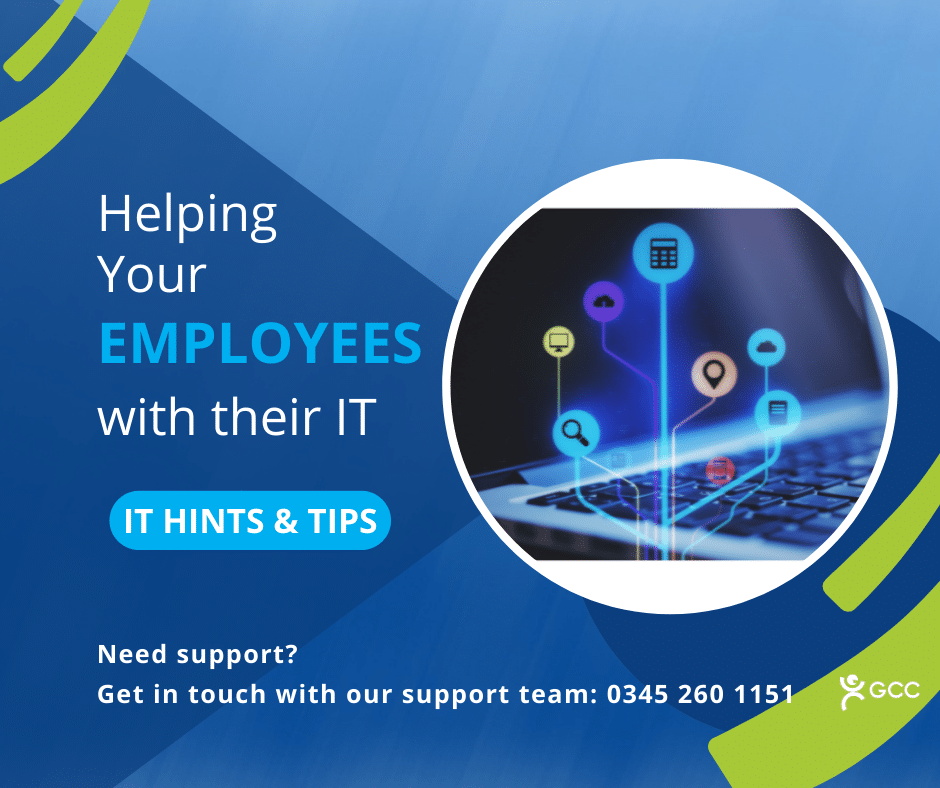
Summary
Microsoft has introduced a game-changing feature called PowerPoint Live. This powerful tool brings presentations to life within your Teams environment.
PowerPoint Live makes it easier than ever to engage, captivate, and collaborate with your audience.
In this blog post, we’ll explore the capabilities of PowerPoint Live and how it enhances collaboration and engagement in Microsoft Teams.
Why should I use Power Point Live?
Seamless integration
One of the greatest advantages of PowerPoint Live is its seamless integration with Microsoft Teams. Gone are the days of sharing screens or switching between applications during a presentation.
With PowerPoint Live, you can present your slides directly within the Teams interface, allowing for a smoother, more streamlined experience. It’s as simple as uploading your PowerPoint presentation to a Teams meeting and selecting the PowerPoint Live option.
Real-time collaboration
PowerPoint Live enables real-time collaboration, helping to make your presentations a more interactive and engaging experience.
Attendees can follow along with your slides at their own pace, thanks to the dynamic navigation capabilities. They can zoom in on specific content, access speaker notes, and even scroll back to previous slides, all without disrupting the flow of the presentation. This level of flexibility enables participants to engage actively and explore the content in a way that suits their needs.
Audience engagement features
Engaging your audience is crucial for a successful presentation, and PowerPoint Live provides several features to help.
The integrated chat function allows participants to ask questions, provide feedback, or engage in discussions directly within the Teams interface.
The use of emojis and reactions also allows for instant feedback and interaction, making the presentation more dynamic and immersive.
Additionally, the laser pointer tool helps you draw attention to specific elements on the slides, keeping your audience focused and involved.
Enhanced accessibility
PowerPoint Live enhances accessibility by providing inclusive features that accommodate various learning styles and needs.
For instance, live captions can be enabled, ensuring that participants with hearing impairments can follow the presentation effortlessly. Text size and colour contrast can be customised to cater to individuals with visual impairments, ensuring an inclusive experience for all attendees.
Post presentation insights
Once your presentation is over, you can access post-presentation insights and analytics, enabling you to assess the impact and effectiveness of your content.
You can review engagement metrics, such as the number of slides viewed by each participant and the average time spent on each slide.
These insights can help you identify areas of interest, gauge audience engagement, and refine your future presentations.
How do I use PowerPoint live?
1. Begin your Teams meeting as usual.
2. Click on the Share options.
3. Then scroll down to PowerPoint Live and select the presentation you’d like to share.
NOTE: You also have the possibility to upload the presentation from your hard drive or OneDrive.
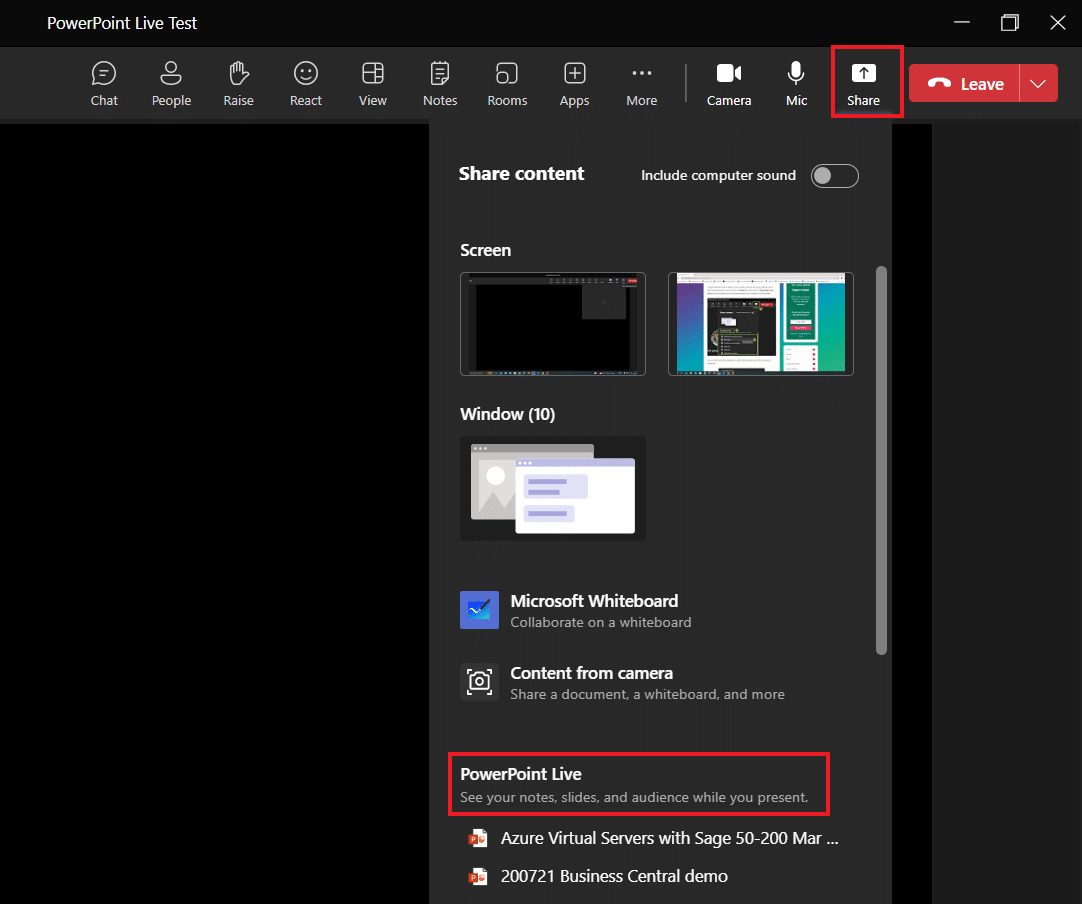
4. That’s it! You are now using PowerPoint Live and make use of the features discussed above.
Further Information
If you have any questions about this or need assistance, then please contact the GCC Group Support Team on 0345 260 1151 or servicedesk@gccgroup.co.uk
Microsoft 365
In our personal and business lives, we’re becoming more connected than ever. Microsoft 365 is the world-class cloud-based platform which helps you to achieve your goals from anywhere.
Microsoft 365 is a suite of apps bringing together all the greatest Office applications in one cloud-based platform, enabling your people to connect, collaborate and get things done from anywhere.
Applications that help you stay connected and get things done include:
- Word
Microsoft’s iconic word processing program allows you to create and share documents, now with intelligent document support.
- Excel
Simplify complex data with the world’s most-used spreadsheet program.
- PowerPoint
Create and share outstanding presentations.
- Teams
Bring everyone together with secure video & call conferencing, instant messaging, and collaboration.
- Outlook
Manage all your emails in one place.
- One Drive
Save files securely and access them at any time, from anywhere.
- SharePoint
Create team sites to share information, files, and resources.
Plus, other useful applications such as Exchange, Intune, and Azure Information Protection.
Speak to us today to find out how which Microsoft applications could be deployed in your business.
