Blogs & News
Find out how to use colour and gridlines to break up lists in Sage 50
10 August 2022

Summary
Using colour on alternate lines and gridlines is a great way to help you stay on the correct line and know which module you’re in.
To make things easier to find when you’re working with large lists of records or transactions in Sage 50 Accounts, you can add alternate row colours to the list in each module.
This can also help you distinguish which company you’re working in, when working with multiple companies.
How do I show colours and gridlines on record lists?
- On the menu bar click Tools click Options then click the Colours tab.
- Under Alternate row colour, ensure the Ignore custom colours check box is blank.
- For the relevant module click the colour picker.
- Click the colour you want to use, or to define your own colour, click Define custom colours.
- To confirm the selected colour, click OK.
That’s done! Your list will now show alternative colours.
You can also use gridlines with alternate row colours:
- From the menu bar click Tools then click Options.
- On the Ledgers tab, click the Show gridlines checkbox then click OK.
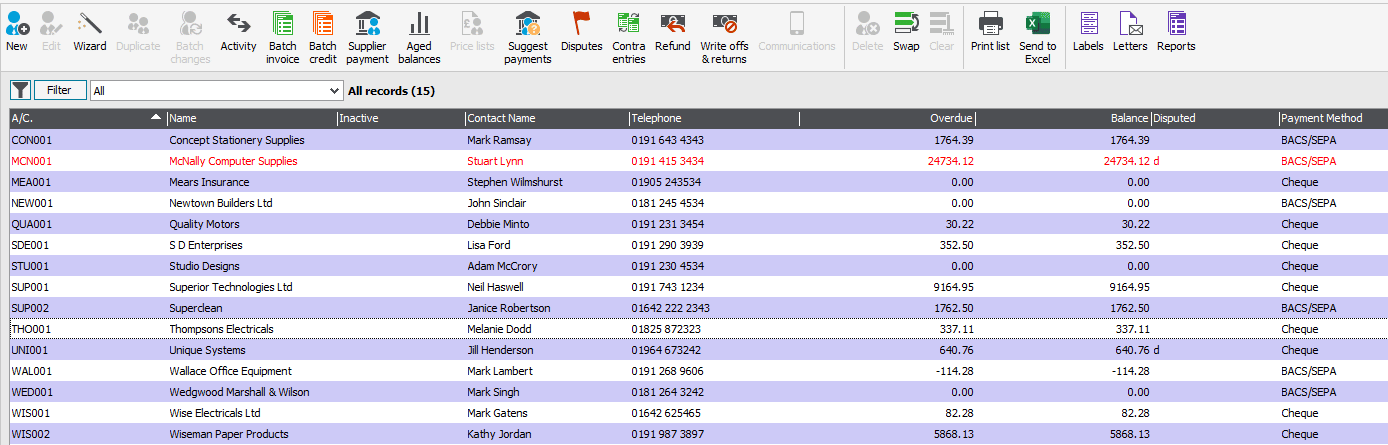
Further Information
If you have any questions about this or need assistance, then please contact the GCC Group Support Team on 0345 260 1151 or servicedesk@gccgroup.co.uk
Sage 50
Create a more agile, efficient & modern business with Sage 50 Accounts.
Sage 50 combines the power of desktop accounting with cloud computing, allowing you to access your critical information any time, from anywhere.
The automated data-capture, in-depth reporting, and built-in help & guidance offered by Sage 50cloud accounts makes it an accounting system for the digital age.
There are 2 variations of Sage 50cloud accounts available:
- Sage 50cloud Standard
- Sage 50loud Professional
Sage 50cloud Accounts gives you the ability to leverage & act upon accurate information – which is at the core of all successful business operations.
Speak to a member of the GCC team and find out more about Sage 50cloud.
