Blogs & News
How Microsoft Windows Defender can keep your organisation secure
11 January 2024
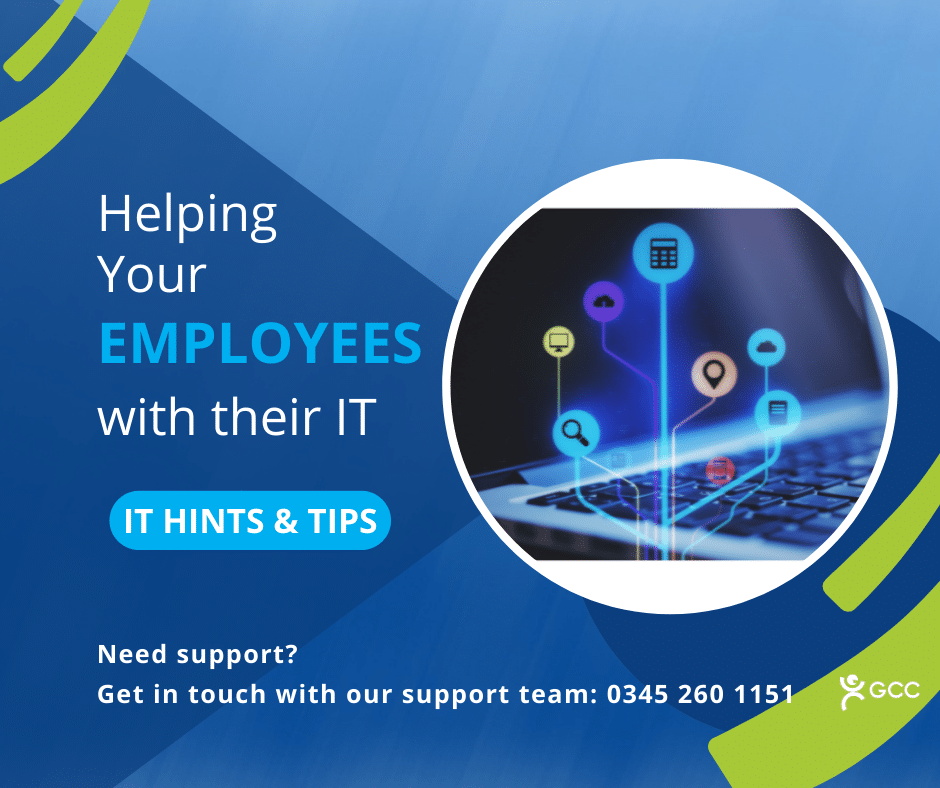
Summary
Microsoft’s built-in security solution ‘Windows Defender’ has evolved into a robust antivirus and antimalware tool. Whether you’re a casual user, or a business professional, making the most of Windows Defender can significantly enhance your computer’s security.
In this blog, we’ll explore some key tips to help you maximize the effectiveness of Windows Defender.
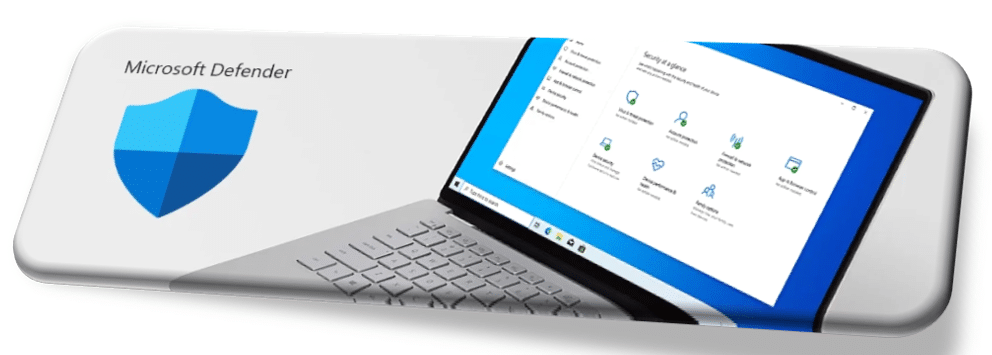
What are the key benefits of Windows Defender?
Windows Defender is a powerful tool that, when utilized to its full potential, provides robust protection against a wide range of cyber threats. By staying proactive, customising settings, and regularly updating your security protocols, you can make the most of Windows Defender and create a safer digital environment for yourself or your organization.
Let’s explore the key benefits in more detail.
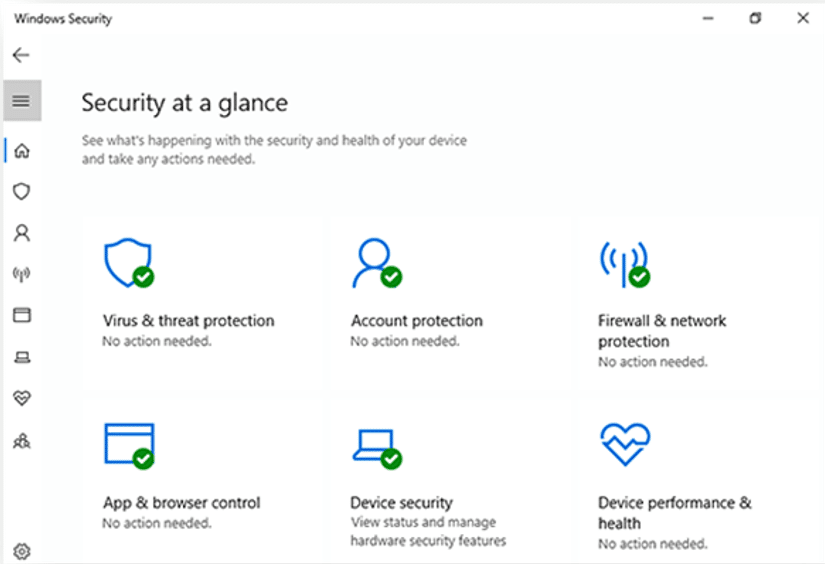
Keep it updated
Regularly updating Windows Defender is essential to ensure it has the latest virus definitions and security features. Windows updates often include improvements to Defender, so enable automatic updates to stay protected against emerging threats.
Enable real-time protection
Real-time protection is your first line of defence. You should make sure it’s always turned on to monitor your system continuously. This feature actively scans files and programs in real-time, blocking potential threats before they can harm your computer.
Perform regular scans
While real-time protection is crucial, it’s also important to schedule regular full-system scans. This ensures a comprehensive check of all files and programs on your computer, including those that may not be actively running.
Customise scan options
Windows Defender provides customisable scan options. Take advantage of these by setting up specific scans for different needs, such as quick scans for daily use and full scans for a more thorough check on weekends or during off-peak hours.
Controlled folder access
Controlled Folder Access is a feature that protects specific folders from unauthorised changes. Enable this feature to safeguard important documents and files from ransomware and other malicious activities.
Review quarantined items regularly
Windows Defender may occasionally flag legitimate files as potential threats. You can check the Quarantine section regularly and restore any files that you know are safe but were mistakenly identified. This helps avoid accidental removal of essential files.
Enable cloud-delivered protection
Windows Defender utilises cloud-delivered protection to quickly respond to new and emerging threats. Keep this feature enabled to benefit from the collective intelligence of the Windows Defender community.
Stay informed with the Windows Security Centre
The Windows Security Center provides a comprehensive overview of your device’s security status. Regularly check this dashboard to ensure all security features are up-to-date and functioning correctly.
Educate yourself
Understanding how Windows Defender works and staying informed about common cyber threats is crucial. Microsoft regularly provides resources and updates on security best practices. Take advantage of these to enhance your digital literacy and protect yourself proactively.
Explore Advanced Threat Protection (ATP)
Windows Defender Advanced Threat Protection offers additional security features for enterprise users. Explore ATP capabilities if you require advanced security measures in a business environment.
Further Information
If you have any questions about this or need assistance, then please contact the GCC Group Support Team on 0345 260 1151 or servicedesk@gccgroup.co.uk
