Blogs & News
How to create a contra entry in Sage 200
2 January 2024

Summary
If you have a Customer that is also a Supplier, you can use the Contra Entry feature in Sage 200 to match off transactions between these accounts.
This means that you can match transactions much more quickly, without the need to create manual transactions.
How do I create a contra entry in Sage 200?
1. Firstly, you will need to navigate to either the Sales Ledger or the Purchase Ledger.
2. Then select the Contra Entry under the Enter Transactions section.
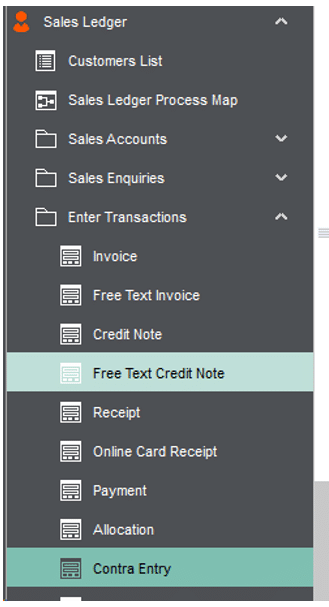
3. After selecting the feature, you will be presented with the below screen.
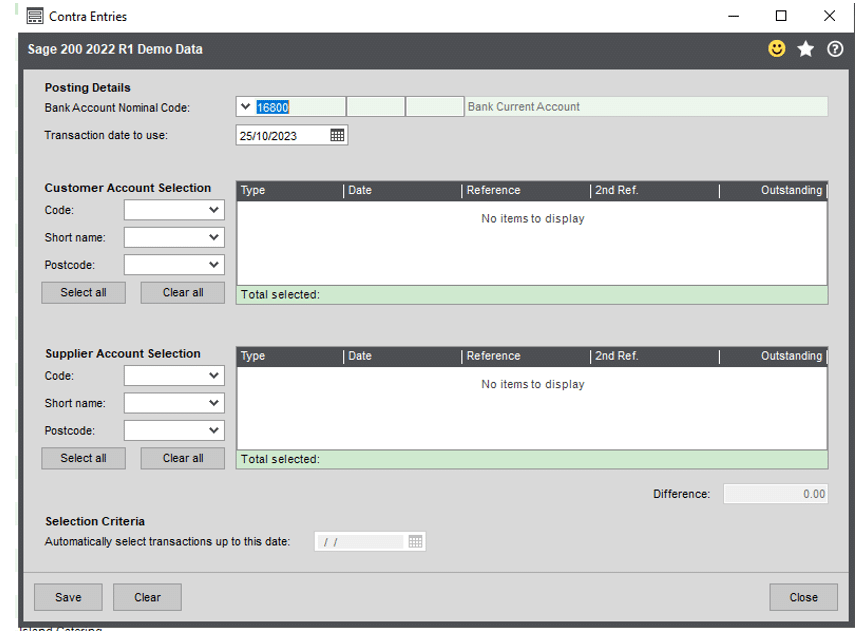
4. Select the Customer account and then select the Supplier account.
5. This will populate all the outstanding transactions for both accounts.
6. Select the transactions you want, and click on the Save button.
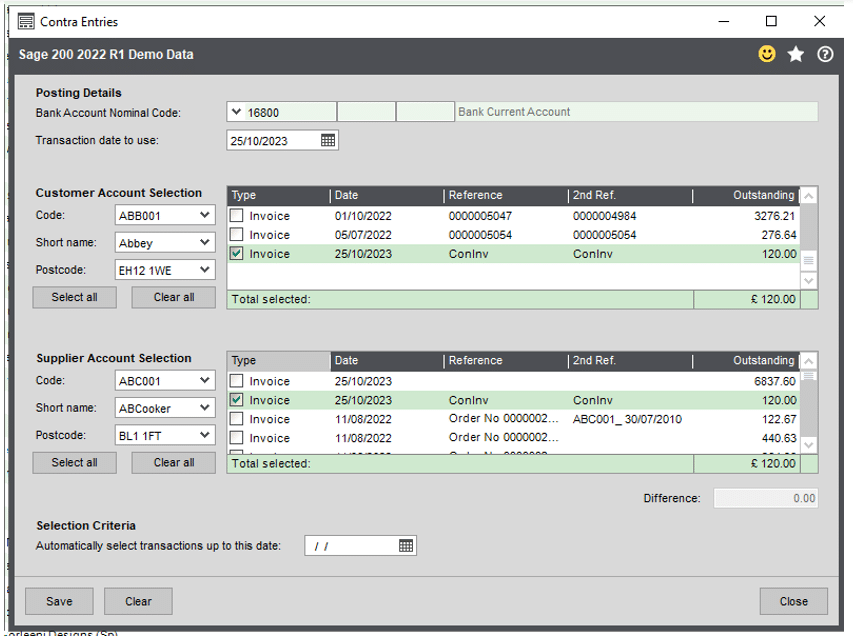
7. If we now have a look on the SL or PL transaction enquiry, we can see that Sage has created a Payment/Receipt and allocated this against the original transaction.
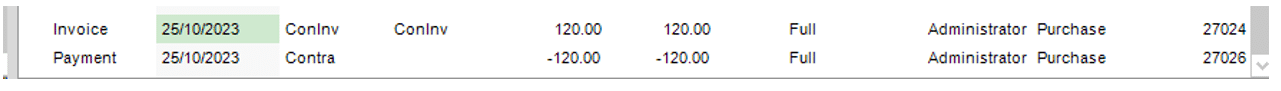
8. If the transactions are not the same value, then Sage will settle the invoice in one account and part allocate the balance on the invoice on the other account.
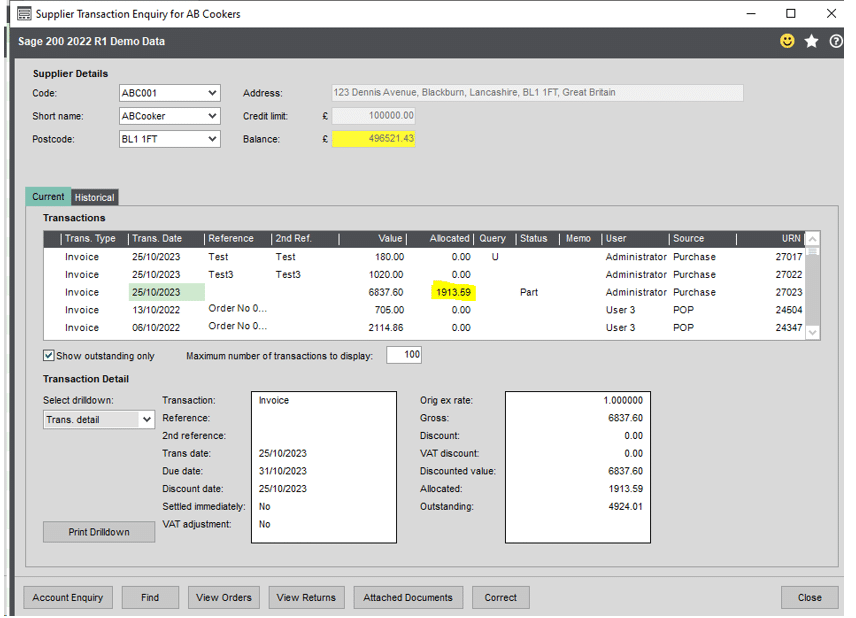
TIP: You can also use the Select All button if you want to select all the transactions, or use the Selection Criteria, to select transactions up to a specific date.
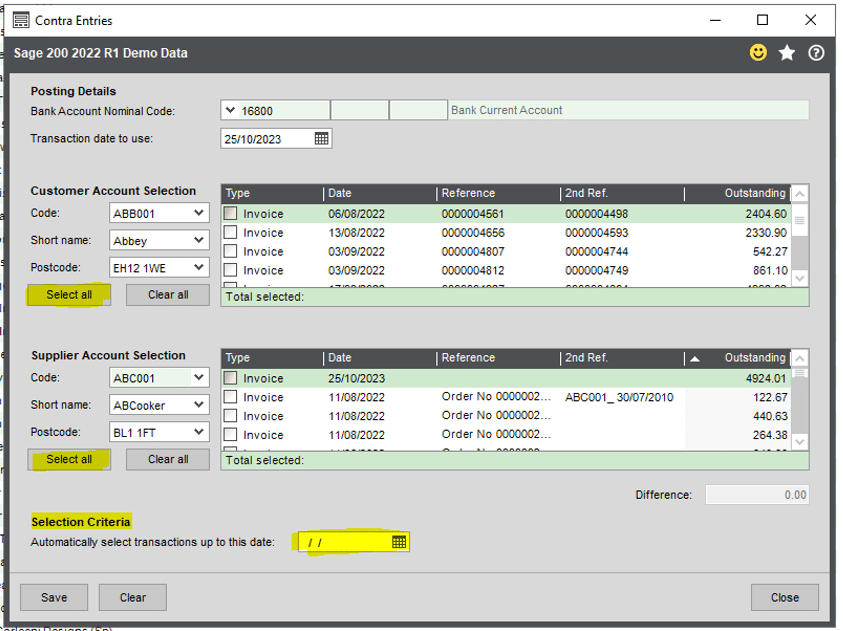
Further Information
If you have any questions about this or need assistance, then please contact the GCC Group Support Team on 0345 260 1151 or servicedesk@gccgroup.co.uk
Disclaimer
Following these steps may have an impact on any third-party add-ons you have installed in and alongside your Sage 200 system. We would always recommend that you conduct thorough testing on a copy of your live databases and that you contact all the providers of any 3rd party addons or integration packages to ensure that their functionality is not going to be compromised in anyway.
Sage 200
Sage 200 combines powerful accounting software with the freedom of the cloud. Connect the dots between departments and become a smarter, more agile, and better-informed business.
The modules available mean the software can grow and adapt as your business grows.
Sage 200 offers:
- Supercharged features to power growth
- Greater control & insight of your business
- A simple, intuitive, user interface to support users
- Integration with Microsoft 365 – allowing your teams to collaborate and share more easily
- Module options for managing stock, projects & manufacturing processes
This intuitive software delivers big picture visionary information, as well as granular details. And has the capabilities to deliver the insights you need to achieve success for your business.
Speak to a member of the GCC team and find out more about Sage.
