Blogs & News
How to find a transaction or an account based on specific text in Business Central
1 November 2022

Summary
There is a new search function that can quickly display results based on your text criteria in Microsoft Dynamics 365 Business Central.
This new functionality enables you to search for text, numbers, or a combination of them both, in documents and accounts using the new Search in data field.
Where can I find the Search in data field functionality?
This new ‘Search in data field’ can be found on the home page of the Business Manger role, as shown below:

Alternatively, you can use the Tell Me option in the top right-hand corner to find it, by typing “search in company data”.
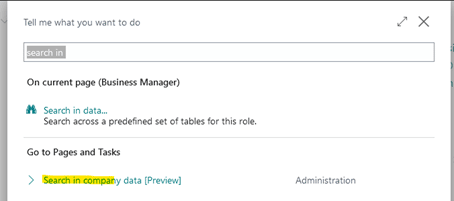
TIP: You can then bookmark the ‘Search in company data’ option, for easy access next time.
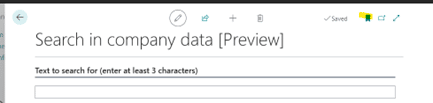
How do I use the Search in data field functionality to find a transaction or account?
Once you have navigated to ‘Search in company data’ area, you can enter the keywords you’d like to search on.
The search will look for occurrences of the text you have entered, and show results grouped by type of account and type of entries where this text exists. The search will happen in the background, going through each table one at a time.
The search results begin to appear after it has finished searching in each table.
Below is an example of a search for “tiles” on a test system. The results page shows the three most recently updated records.
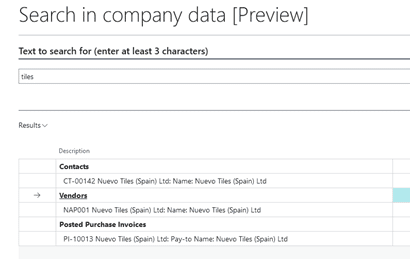
NOTE: Selecting the same search result multiple times will increase the popularity of the table in Business Central, and it will appear higher in the results. This means that the record will be found more quickly if you search for it in the future.
Further Information
If you have any questions about this or need assistance, then please contact the GCC Group Support Team on 0345 260 1151 or servicedesk@gccgroup.co.uk
