Blogs & News
How to save time when using the same report criteria in Sage 200
9 February 2023

Summary
There are often times when you want to run reports multiple times, using the same criteria.
Did you know that you have the option to save these frequently used reports, so you don’t have to manually change them every time you want to run this specific report?
How do I do this?
1. Firstly, you’ll need to locate the report you want to run.
For this example, we are using the Nominal Transaction Listing report.
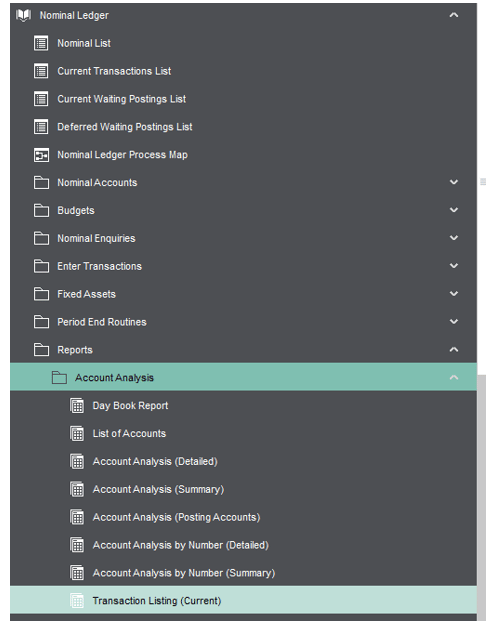
2. After selecting the report, the criteria window will open, as illustrated below.
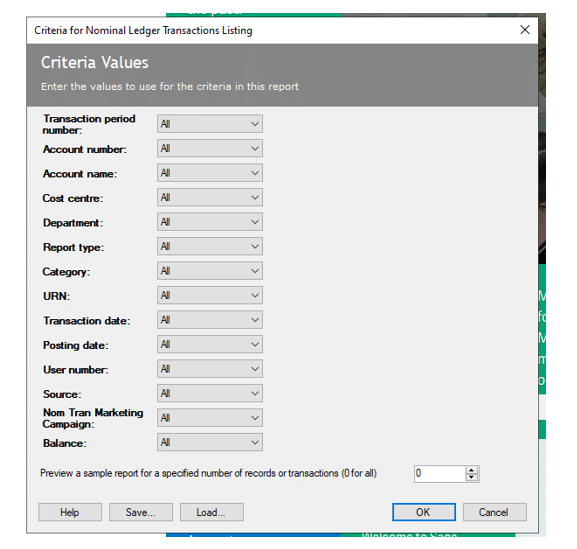
3. You can now change the criteria for the report category.
In the example below, we have changed the report category to UK Sales.
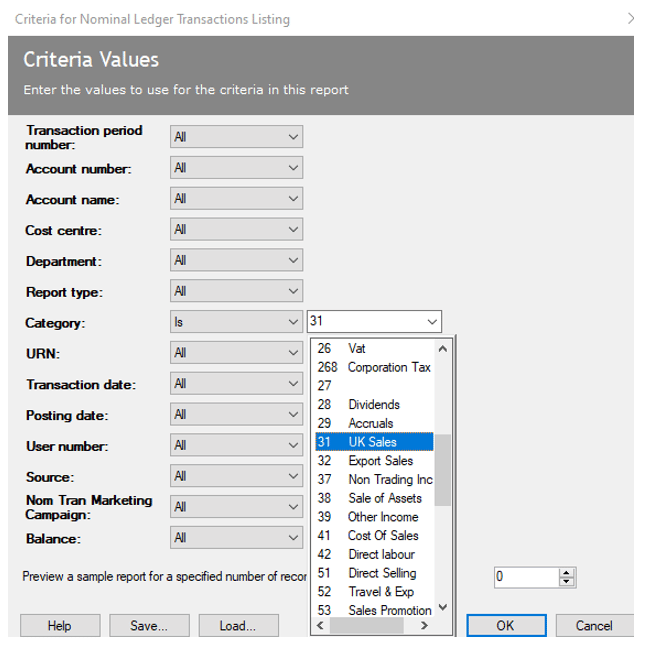
4. After selecting the required criteria, you’ll need to click on the Save button, located at the bottom of the screen.
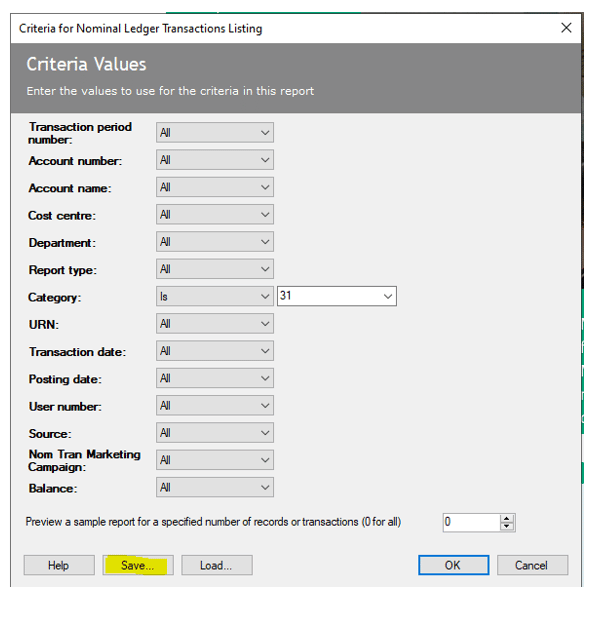
5. Another window will pop-up. You will need to give the saved criteria a name.
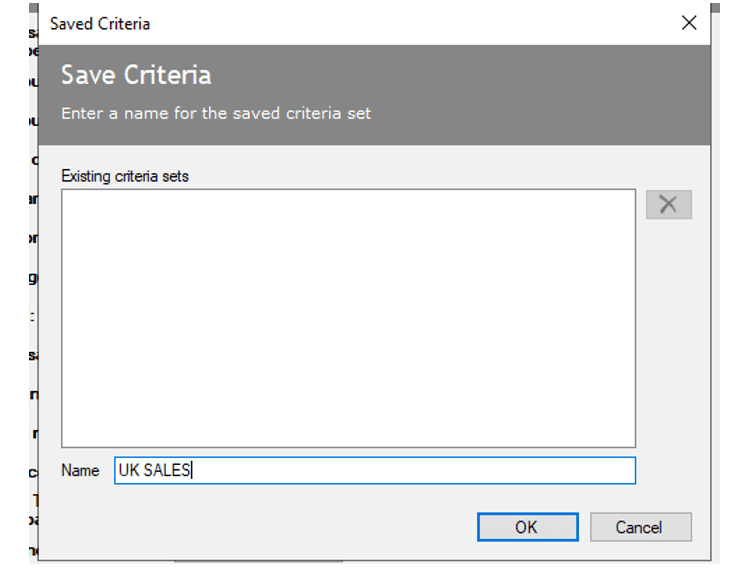
NOTE: Once the criteria has been saved, the next time that you wish to run this report, the criteria can be quickly loaded rather than re-entering the values. Remember that it is possible to load criteria and then amend or add additional criteria if this particular report run requires it.
6. Now you have saved this, you can select the saved criteria from the Load button, which is located on the bottom of the screen.
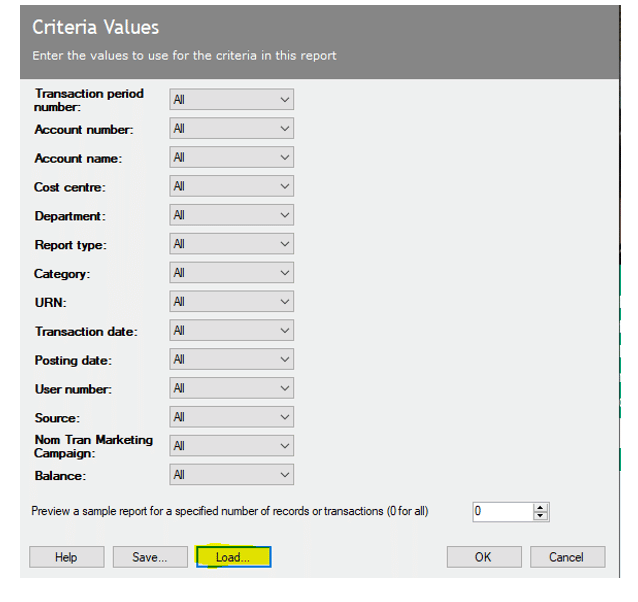
7. You can now select the saved criteria from the list and click OK.
NOTE: The saved criteria is visible to all users, not just the user who created it.
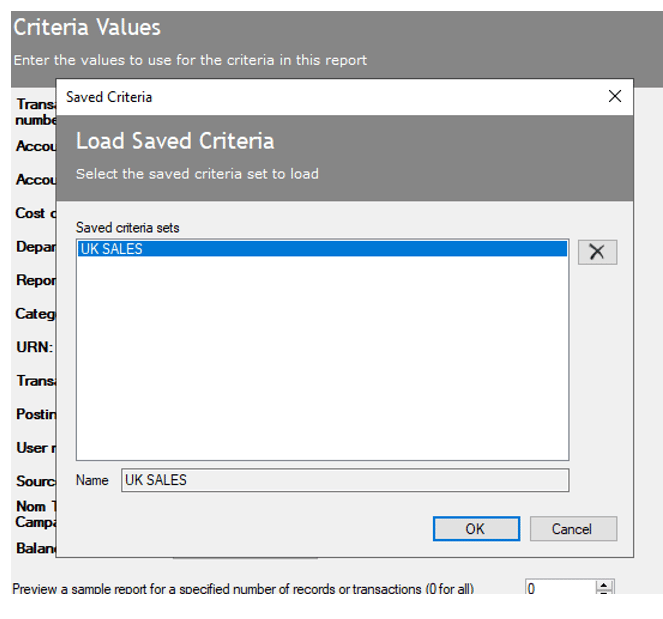
TIP: If required, you can save multiple criteria in your saved reports.
PLEASE NOTE: Following these steps may have an impact on any third-party add-ons you have installed in and alongside your Sage 200 system. We would always recommend that you conduct thorough testing on a copy of your live databases and that you contact all the providers of any 3rd party addons or integration packages to ensure that their functionality is not going to be compromised in anyway.
Further Information
If you have any questions about this or need assistance, then please contact the GCC Group Support Team on 0345 260 1151 or servicedesk@gccgroup.co.uk
Sage 200
Sage 200 combines powerful accounting software with the freedom of the cloud. Connect the dots between departments and become a smarter, more agile, and better-informed business.
The modules available mean the software can grow and adapt as your business grows.
Sage 200 offers:
- Supercharged features to power growth
- Greater control & insight of your business
- A simple, intuitive, user interface to support users
- Integration with Microsoft 365 – allowing your teams to collaborate and share more easily
- Module options for managing stock, projects & manufacturing processes
This intuitive software delivers big picture visionary information, as well as granular details. And has the capabilities to deliver the insights you need to achieve success for your business.
Speak to a member of the GCC team and find out more about Sage.
